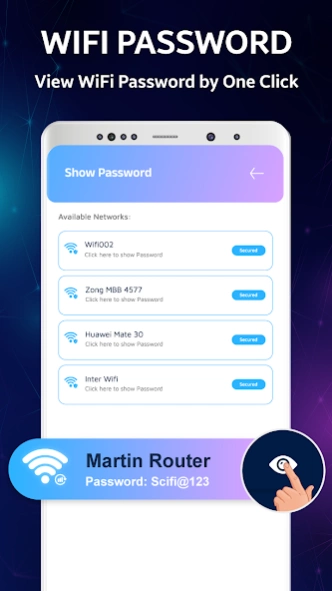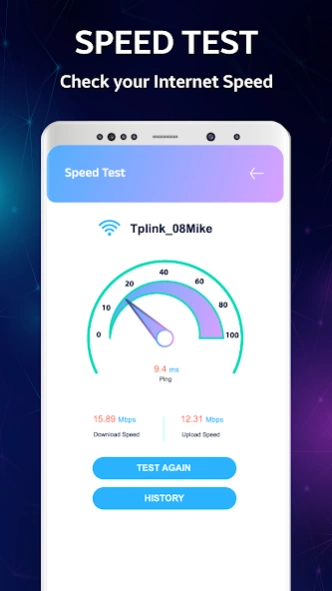WiFi Show Password - WiFi Map
Free Version
Publisher Description
WiFi Show Password - WiFi Map - wifi password master show all wifi password, password finder, and wifi viewer
1 Touch to connect wifi and sharing wifi code. WiFi Password Show Easier than ever before!!!
Welcome to a new era of effortless wifi scanner interaction. The wifi finder app offers only wifi password show on your phone without rooting but also a sive suite of qr code generator features. From Deploying network analyzer speeds for wifi password generator with encrypted passwords, this app revolutionizes how we navigate connectivity and wifi signal strength. Discover the power of network access and connectivity with the wifi master key app.
Stop looking for wifi passwords everywhere you are, this wifi analyzer app certainly makes your life easier!
❌WHY YOU SHOULD HAVE A WIFI SHOWPASS SHOW APP ON YOUR PHONE? ❓
✔No need to unlock wifi password, scan wifi in a strange place
✔Assess WiFi speeds, wifi signal strength, and ping rates
✔Locate connected networks with precision by wifi map password
✔Maintain security by wifi vpn for securely sharing passwords without revealing them.
✔No need for the complexities of device rooting.
Remarkable WiFi Password Show App Features:
⭐Wifi password show for networks connected to your phone.
⭐No device rooting required to view Wi-Fi passwords and wifi monitor.
⭐Network analyzer to discover a list of connected wifi networks and WiFi speed tester, accessing open networks.
⭐Wifi QR scan code for easily sharing and connecting network
⭐Comprehensive wifi tools for maximizing Wi-Fi usage on devices.
⭐Wifi password generator for easily sharing wifi and creating wifi hotspot
⭐Showcases a WiFi map for pinpointing connected Wi-Fi locations.
⭐Offers connected Wi-Fi wifi signal strength, wifi speed
⭐Wi-Fi automatic timer for scheduled activation and deactivation.
📍Show WiFi Password & WiFi Map
✔Retrieves and display wifi passwords for connected Wi-Fi networks.
✔No need for device rooting
✔Exclusively shows saved and connected wifi networks.
✔Does not access Wi-Fi network encryption
✔Displays “wifi passwords near me” based on your location.
✔Highlights locations wifi finder of connected Wi-Fi networks.
✅WiFi QR Code Generator and WiFi Scanner:
✔Decode WiFi encrypted password on wifi routers and on other device (not wifi password hacker)
✔Get password to connect to other wifi networks
✔Incorporates Wi-Fi decoder for encrypted Wi-Fi password decryption.
✔WiFi QR code generator for convenient wifi connection qr code & password storage.
⏩WiFi Speed and Signal Strength wifi master:
✔Functions as a WiFi speed tester, wifi signal strength
✔Assesses wifi connection speed, ping rate, download, and upload speeds.
✔Provides insights into wifi detector signal strength.
📒Note:
✔This wifi master tool is not designed for Wi-Fi hacking.
✔Only provides access to known passwords for Wi-Fi connections saved by users.
Seize control of your connectivity with the WiFi ShowPass - wifi finder ultra app. From instant password access to optimized performance insights like wifi signal strength , it reshapes how you interact with WiFi networks. Embrace a secure, ethical, and efficient approach to WiFi management, enhancing your digital journey.
Experience seamless, empowered connectivity like never before.
About WiFi Show Password - WiFi Map
WiFi Show Password - WiFi Map is a free app for Android published in the System Maintenance list of apps, part of System Utilities.
The company that develops WiFi Show Password - WiFi Map is FeaturedApp. The latest version released by its developer is 1.0.
To install WiFi Show Password - WiFi Map on your Android device, just click the green Continue To App button above to start the installation process. The app is listed on our website since 2023-12-21 and was downloaded 1 times. We have already checked if the download link is safe, however for your own protection we recommend that you scan the downloaded app with your antivirus. Your antivirus may detect the WiFi Show Password - WiFi Map as malware as malware if the download link to com.wifianalyzer.wifipasswordshow.wifimap is broken.
How to install WiFi Show Password - WiFi Map on your Android device:
- Click on the Continue To App button on our website. This will redirect you to Google Play.
- Once the WiFi Show Password - WiFi Map is shown in the Google Play listing of your Android device, you can start its download and installation. Tap on the Install button located below the search bar and to the right of the app icon.
- A pop-up window with the permissions required by WiFi Show Password - WiFi Map will be shown. Click on Accept to continue the process.
- WiFi Show Password - WiFi Map will be downloaded onto your device, displaying a progress. Once the download completes, the installation will start and you'll get a notification after the installation is finished.